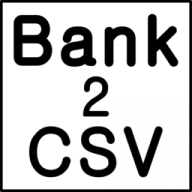PowerCash
PowerCash is a small, open-source finance tool that does the basics without trying to be more than it is. It has been around for years and feels closer to a classic checkbook program than to modern cloud-based apps. For people who want to log transactions, keep balances straight, and run a couple of simple reports, it gets the job done.
Everyday use
Using PowerCash feels familiar: create one or more accounts — checking, savings, maybe a cash wallet — and add entries as money moves in or out. Each line can be tagged with a category, so by the end of the month it’s clear what went to bills, food, or savings. Repeating expenses, like rent or utilities, can be scheduled so they don’t need retyping. Reports are plain tables and charts showing account balances or income versus expenses.
Why people still use it
What makes PowerCash appealing is how light it is. It runs well even on older computers and doesn’t depend on internet access. Everything stays in local files, so there’s no worry about data being uploaded somewhere. Some people use it for household budgets, others for small freelance work — the focus is always on keeping things simple.
Key facts
| Item | Details |
| Purpose | Tracking everyday finances and small budgets |
| Supported OS | Windows, Linux |
| License | Open-source (GNU GPL) |
| Data | Stored locally in files |
| Import / Export | CSV supported |
| Features | Accounts, categories, recurring entries |
| Reports | Category totals, income vs. expenses, account balances |
| Extras | Lightweight design, low system resources |
| Privacy | Works fully offline |
| Download | Free open-source release |
Getting started
On Linux, PowerCash is usually found in package managers. Windows users can download it directly or build it from source. Because the program is small, installation is quick and it runs smoothly without needing much hardware.
Examples in practice
– A family runs monthly budgets in PowerCash, keeping track of groceries, rent, and savings.
– A freelancer records payments from clients alongside regular costs like software subscriptions.
– A student uses it to log allowance and daily spending, avoiding surprises at the end of the month.
Where it feels limited
The program has no online banking, no forecasting tools, and the interface is plain. It’s not designed to replace professional accounting suites — just to handle personal or small-scale finances.
Bottom line
PowerCash is more of a dependable notebook in digital form than a modern financial suite. It’s light, local, and distraction-free, making it a good fit for users who just need a clear and simple way to track money.