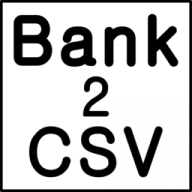Grisbi Portable
Grisbi Portable is the kind of tool that feels practical from the first run. It’s a finance manager that doesn’t need installation — just unpack it on a USB stick or an external drive and take it along. All settings and data travel with the program, so whether it’s a home PC, an office laptop, or even a borrowed computer, the same budget file is always at hand.
How it works in everyday use
The program functions like a clear digital ledger. Accounts can be set up for checking, savings, or cash, and each transaction is assigned to a category or payee. Transfers between accounts are logged properly, so balances remain consistent. Budgets can be drafted and later checked against real outcomes, while scheduled items like rent or subscriptions appear automatically. Reports are simple but effective: tables and charts give a straightforward overview of where money comes from and where it goes.
Why many people like it
The charm of the portable version is in its independence. It doesn’t leave traces on the host system, and everything — from the executable to the data file — sits in one folder. Backups are literally a copy-paste away. For those who don’t want to depend on cloud services or tie finances to a single device, this kind of freedom is a real benefit.
Key Details at a Glance
| Category | Information |
| Purpose | Portable budgeting and account tracking |
| Platforms | Windows (portable release) |
| License | Open-source, free |
| Data storage | Local files stored with the program (USB/external drive) |
| Import / Export | QIF, OFX, CSV |
| Core features | Multiple accounts, categories, recurring transactions, transfers |
| Reporting | Summaries, tables, charts |
| Extras | Multicurrency support, payee management |
| Privacy | Fully offline, user keeps full control of data |
| Download | Portable package available on this site |
Installation notes
Since it’s portable, there’s no installation process. Just extract the archive, place the folder on a drive or in cloud storage, and launch the program directly. All configuration files stay together with the main executable.
Real-world examples
– A student runs Grisbi Portable from a flash drive, keeping a budget available both at home and on university computers.
– A couple uses it on a shared external disk to manage family accounts without syncing to the internet.
– Freelancers keep the folder inside a cloud storage service to access the same data on different PCs.
What it doesn’t cover
Grisbi is designed to stay simple. It does not integrate with online banking systems or provide advanced forecasting tools. Data entry is mostly manual, which works well for users who prefer direct control, but may feel limited for those expecting automation.
Bottom line
Grisbi Portable focuses on mobility and independence. It runs from anywhere, keeps finances in one self-contained folder, and respects privacy by staying offline. For anyone who wants a dependable, take-along budget manager, it’s a solid pick.