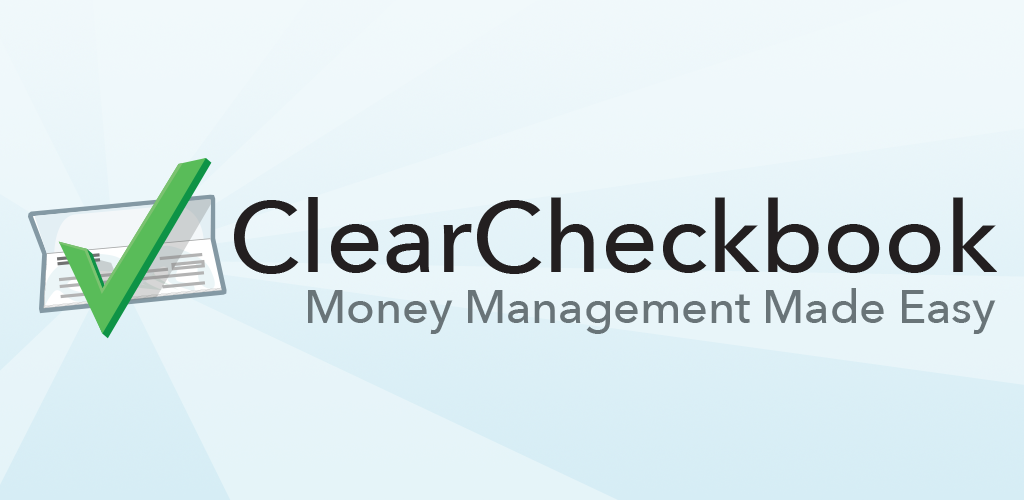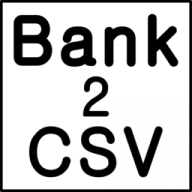ClearCheckbook Desktop: Simple Tool for Tracking Expenses and Income
ClearCheckbook Desktop is the offline version of the well-known ClearCheckbook service. It feels a little different from the online tool — here, everything stays on the computer. For users who don’t like storing financial data in the cloud, that’s often the main reason to pick it. The program itself is small, free, and focused on the basics: recording expenses, balancing accounts, and keeping a simple budget in view.
Everyday use
Setting it up is easy: add a few accounts (checking, savings, or cash) and start entering transactions. Each payment or income item is tied to a category like groceries, rent, or transport. Balances update instantly, so it’s clear how much is left in each account. Budgets can be created for categories, and recurring bills — electricity, rent, subscriptions — can be set to repeat. The reports aren’t flashy, but they turn the raw numbers into tables and charts that make sense at a glance.
Why people like it
The offline edition doesn’t ask for logins, doesn’t push ads, and doesn’t depend on an internet connection. All files stay local, which means users decide how and where to back them up. Families often choose it because it feels safe, while students and freelancers appreciate that it runs fast and doesn’t get in the way.
Key Details at a Glance
| Category | Information |
| Purpose | Offline account and budget tracking |
| Platforms | Windows desktop |
| License | Freeware |
| Data storage | Local file |
| Import / Export | CSV |
| Core features | Accounts, categories, budgets, recurring expenses |
| Reporting | Tables, summaries, charts |
| Extras | Payees, reminders, transfers |
| Privacy | Works completely offline |
| Download | Free edition available on this site |
Installation notes
Installing is quick: download, run the setup file, and create your first budget. It works fine on both older and newer Windows versions. Backups are as simple as copying the data file to a USB stick or another folder.
Real-world scenarios
– A family enters monthly bills and groceries to see how much is left after essentials.
– A student records rent and part-time income, checking if there’s enough left for food and transport.
– Freelancers split personal and work-related expenses across separate accounts.
Where it feels limited
The program doesn’t sync with banks, and the interface feels a bit old-school. There’s no mobile app. But for many people, that’s not a drawback — fewer distractions, more control.
Bottom line
ClearCheckbook Desktop may look simple, but it gets the job done. It gives users a clear way to manage money offline, with privacy intact and without unnecessary features. For anyone who wants a free, no-fuss finance manager, it’s still a solid option.