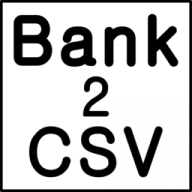Checkbook Ease Freeware: Personal Tool for Register and Balance Tracking
Checkbook Ease Freeware is one of those small finance tools that keeps things simple. It doesn’t try to replace full accounting software — instead, it works like a digital check register. Users type in deposits and expenses, the program keeps a running balance, and that’s pretty much the idea: quick, clear, and not overloaded.
How it’s actually used
The program starts with creating an account, usually a checking or savings account. Every time money comes in or goes out, an entry is added — groceries, rent, a card payment, or a paycheck. Balances update instantly, so it’s easy to see what’s left. Categories help sort expenses, and at the end of the month the program shows simple totals. It feels close to keeping a paper checkbook, but without the risk of math mistakes.
Why some prefer it
The appeal of Checkbook Ease Freeware is its no-nonsense style. It doesn’t ask for setup beyond a couple of clicks, it runs fully offline, and all data stays on the local computer. For many households or students, that’s exactly enough — accurate balances without having to learn a complex suite.
Quick facts
| Item | Details |
| Purpose | Checkbook-style personal finance tracking |
| OS | Windows |
| License | Freeware |
| Data | Stored locally |
| Import / Export | CSV support |
| Main features | Multiple accounts, categories, transfers, recurring entries |
| Reports | Monthly summaries, category totals |
| Extras | Simple reminders, reconciliation with bank statements |
| Privacy | Works offline; no cloud services |
| Download | Free edition available |
Installation notes
It installs like any small Windows app: run the installer, pick a folder, and start a new account file. From there, transactions can be added right away. Data files are easy to back up by copying them to another location or USB stick.
Where it’s useful
– A couple tracking shared bills and paychecks to make sure the checkbook balance stays in line with the bank.
– A student keeping tabs on a monthly allowance for rent, books, and meals.
– A retiree using the program as a simple way to log pensions and household expenses without needing a complicated tool.
Limits
The freeware build doesn’t include online banking, investment features, or advanced reporting. It’s built for manual entry, and that’s where it works best.
Bottom line
Checkbook Ease Freeware is closer to a digital notebook than to a full finance suite. For everyday money management — recording income, logging bills, and checking balances — it does the job with little effort.