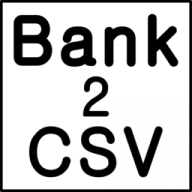Cash Manager – GPL: Free Accounting Tool for Budget and Expense Control
Cash Manager – GPL is one of those tools that does not try to impress with fancy dashboards or endless menus. It feels more like keeping a familiar notebook on the screen — just structured enough to stop losing track of bills and income, but not so heavy that it feels like accounting homework. For households and individuals who simply want to know where the money goes each month, this kind of straightforward setup often works best.
How it works in daily use
The application is built around a digital ledger. Accounts — for example, checking, savings, or even a small cash wallet — can be added in a few clicks. Transactions are typed in manually, but repeating items like rent or utilities can be scheduled once and then appear automatically. Budgets can be drawn up for a month or for the year, and at the end of each period reports show whether the plan matched reality. The charts are basic but do their job: trends become visible without digging too deep.
Why people keep using it
Cash Manager is quiet software. It does not demand an online login, it does not try to sync with banks, and there are no distractions like ads or pop-ups. Everything sits in a local file that can be backed up like any other document. That calm approach is why many households stick with it year after year.
Key Details at a Glance
| Category | Information |
| Purpose | Everyday budgeting and expense tracking |
| Platforms | Windows desktop |
| License | Freeware |
| Data storage | Local file (no external server) |
| Import / Export | CSV and plain text |
| Core features | Multiple accounts, categories, budgets, recurring transactions |
| Reporting | Tables and simple charts |
| Extras | Transfers between accounts, user-defined categories |
| Privacy | Fully offline, all data stays on the PC |
| Download | Installer available on this site |
Installation notes
Installing Cash Manager takes little effort: download the installer, create a new file, add a few accounts, and it is ready. Backing up means copying a single data file, something most users drop into a cloud folder or external drive for safety.
Real-world scenarios
– A family balances monthly grocery and utility costs against income, checking reports at the end of each month.
– A student uses scheduled entries for rent and transport, then compares leftover money for food and books.
– A retiree prefers it as a clear offline log of pensions and regular expenses.
Things it does not cover
The program is kept deliberately simple. It does not connect to online banks, it does not track investments, and it does not handle multiple users. For anyone needing those, a more advanced system will be necessary.
Bottom line
Cash Manager is best described as a steady, no-nonsense budget book for Windows. It stays local, avoids unnecessary complexity, and does the essentials reliably — a useful choice for anyone who values clarity over extra features.