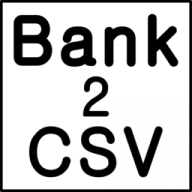Bank2CSV Free
Bank2CSV Free is not a full accounting program, but a small helper tool. Its job is simple: take a bank statement in one of those awkward formats and turn it into a plain CSV file that can be opened anywhere — Excel, LibreOffice, or a budget app. Many banks still give data only in QIF, OFX, or even PDF, and that’s where this utility proves useful.
How it’s usually used
A user picks a file, runs the conversion, and gets a neat table with dates, descriptions, amounts, and balances. Once in CSV, the data becomes flexible: it can be sorted, filtered, merged with other accounts, or imported into finance software. For people who just want to make sense of their own statements, this is often all that’s needed.
Why it finds a place
The strength of Bank2CSV Free lies in its focus. It doesn’t try to manage budgets or track investments — it just converts files reliably. Some use it to join records from different banks, others to prepare spreadsheets for tax time, or to archive old statements in a format that will always stay readable. Because the free edition works offline, nothing is uploaded, which makes privacy less of a concern.
Quick facts
| Item | Details |
| Purpose | Converting bank files into CSV |
| OS | Windows |
| License | Freeware (basic version) |
| Input formats | QIF, OFX, QFX, PDF (varies with build) |
| Output | CSV (Excel, LibreOffice, finance tools) |
| Features | Transaction parsing, multiple accounts |
| Reports | None – conversion only |
| Extras | Batch mode in some builds |
| Privacy | Works offline; no data leaves PC |
| Download | Free edition available |
Setup notes
Installation is straightforward: download, run the installer, and launch. The interface is minimal — select the input file, choose the destination, and the CSV appears almost instantly.
Real-world examples
– A freelancer converting PDF statements into CSV before sorting income and expenses for taxes.
– A family pulling QIF files from two banks, converting them, and combining everything into one spreadsheet.
– Someone archiving years of OFX data into CSV for future search and backup.
Where it stops short
The free version has limits — sometimes on the number of transactions — and it doesn’t provide charts or reports. Its role is narrow: conversion only. Those who need analysis will use the CSV inside another program.
Bottom line
Bank2CSV Free is a utility with one job, and it does it well. For anyone who wants a quick, local way to turn bank statements into reusable files, it’s a lightweight and practical choice.