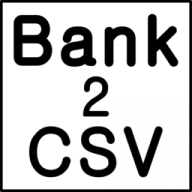AceMoney Lite Portable: Simple Expense Tracking Tool Without Install
AceMoney Lite Portable is the kind of finance tool that doesn’t try to be more than it needs to be. It’s a small, portable package: unzip it, drop the folder on a flash drive or into cloud storage, and it just runs. No installation, no registry entries, no surprises. Despite its size, it still handles the essentials — accounts, categories, budgets, and reports — enough to keep personal money matters from slipping out of view.
Everyday rhythm
Using it feels closer to keeping a small notebook, only with fewer mistakes. A couple of accounts can be created — usually one for the main bank and another for cash or a card. Expenses get logged with categories, so it’s obvious how much goes on food, bills, or transport. If a payment repeats every month, it can be scheduled once and the program will keep it in place. Budgets can be sketched out and later compared with what actually happened. The reports are plain but effective, turning lines of numbers into something easier to grasp.
Why people carry it
The main attraction is independence. Because it’s portable, AceMoney Lite doesn’t leave a trace on the computer it runs from. All files and settings travel together, so moving to a new machine or backing up is just copy and paste. The free Lite edition has a limit of two accounts, but that’s often enough for individuals or small families — simple to manage and not overloaded with features that never get used.
Key Details at a Glance
| Category | Information |
| Purpose | Portable personal finance tracker |
| Platforms | Windows (portable release) |
| License | Free Lite edition (up to 2 accounts) |
| Data storage | Local file stored with the app |
| Import / Export | QIF, CSV, text |
| Core features | Accounts, categories, recurring transactions, budgets |
| Reporting | Balance sheets, summaries, charts |
| Extras | Multicurrency support, payees |
| Privacy | Offline, all data stays in the user’s hands |
| Download | Portable package available on this site |
Installation notes
There’s really no installation. Extract the archive, put the folder wherever it’s convenient, and run the executable. The whole setup — program, settings, and data — stays in that folder. To back it up, just copy it elsewhere.
Scenarios from practice
– A student uses AceMoney Lite Portable from a USB stick to update budgets both on home and campus PCs.
– A family keeps the program on an external drive, using it to track joint bills and grocery spending.
– A freelancer runs it from a synced folder in cloud storage, keeping data consistent across two laptops.
Where it feels limited
The two-account restriction is the clearest limitation. It covers basic needs but not complex setups with multiple banks or credit cards. Online banking sync is absent as well; everything is entered manually or imported from files.
Bottom line
AceMoney Lite Portable isn’t flashy and doesn’t try to be. It’s compact, self-contained, and dependable — a useful choice for anyone who wants to carry personal finance records around without worrying about installation or online accounts.