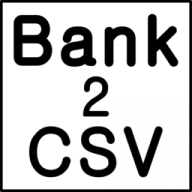Buddi Desktop
Buddi Desktop is one of those small, open-source finance tools that has quietly found a place among people who just want to keep track of everyday money matters. It doesn’t try to look modern or polished, but it does the job: recording expenses, checking balances, and keeping budgets under control without turning it into a complicated process.
Using it in practice
The way Buddi works is almost old-fashioned. Users create a few accounts — say a checking account, a wallet for cash, maybe a card — and then enter transactions by hand. Each payment or deposit can be sorted into categories like rent, groceries, or transport. Once a bit of data builds up, Buddi generates reports that show whether the plan for the month held or slipped. The reports are plain but clear, more like a ledger summary than a business dashboard.
Why it’s still relevant
The program runs on Windows, Linux, and macOS, which makes it handy for people who move between systems. Being open-source, it’s completely free and supported by a small community of contributors. That also means plugins exist for those who want to stretch its functions a little further. For many, the main advantage is peace of mind: all data sits on the local machine and is stored in encrypted files, so privacy doesn’t depend on an online service.
Key details
| Item | Details |
| Purpose | Personal budgeting and simple finance tracking |
| Supported systems | Windows, Linux, macOS |
| License | Open-source (GNU GPL) |
| Data | Stored locally, encrypted |
| Import / Export | Works with CSV |
| Main features | Accounts, categories, budgeting, reports |
| Reports | Balances, budget vs. actual spending |
| Extras | Plugins, multiple languages |
| Privacy | Fully offline |
| Download | Free, open-source build |
Installation notes
Because Buddi is written in Java, the only requirement is a Java Runtime Environment. After that, the program can be downloaded and launched on any platform. Backups are straightforward: the encrypted data file can be copied or stored anywhere, making it easy to move between computers.
Examples from real use
– A student keeps separate categories for rent, food, and part-time income, and relies on Buddi’s monthly budget check.
– A family monitors utilities and grocery costs to see if their budget lines up with reality.
– A local group uses Buddi to log small donations and project expenses, with plugins helping to expand the reporting.
Where it feels limited
Buddi is not the place for advanced features. It doesn’t connect to banks automatically, there’s no forecasting engine, and reports stay simple. For personal or small-scale use it’s fine, but larger needs will push users toward more complex tools.
In short
Buddi Desktop is a modest, dependable tool for everyday budgeting. It’s free, cross-platform, and easy to understand. For people who value straightforward record-keeping over automation, it remains a practical choice.