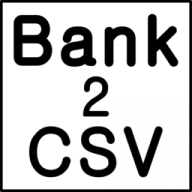MoneyLog Desktop: Simple Tool for Tracking Income and Daily Spending
There’s nothing fancy about MoneyLog Desktop, and that’s the point. It’s a small desktop program that keeps track of money by storing everything in plain log files. Instead of dealing with databases or complex dashboards, the idea is to have clear, editable records that can be opened, searched, and backed up like ordinary text.
Everyday use
A session with the program feels almost like keeping a financial diary. Each line in the log describes income, spending, or a transfer. Add a tag or category, and the program turns that plain text into quick reports and charts. Totals by month, a rough balance sheet, or category spending all show up instantly. Nothing polished or overloaded — just the essentials.
Why people stick with it
The charm of MoneyLog Desktop is its light footprint. It runs on Windows, Linux, and macOS without much installation hassle. All data stays in files on the local machine, which means privacy and control are guaranteed. Many users also like that the log format is open: even if the program disappeared tomorrow, the data would still be readable in any text editor.
Quick facts
| Item | Details |
| Purpose | Personal finance logging and expense tracking |
| Supported systems | Windows, Linux, macOS |
| License | Freeware / free desktop build |
| Data format | Local plain-text logs |
| Import / Export | CSV export available |
| Main functions | Accounts, categories, tagging, monthly summaries |
| Reports | Category totals, balance overviews, basic charts |
| Extras | Portable version, works without database |
| Privacy | Fully offline; no third-party servers |
| Download | Free desktop edition on this site |
Setting it up
Installation is minimal. In many cases, there’s no installer at all — just unpack a folder and run the executable. A default log file is created at first launch, and from there categories and accounts can be added. Backups are as easy as copying the log files to a USB stick or cloud folder.
Scenarios in practice
– A freelancer writes down invoices received and small expenses, then checks whether the month ends in profit.
– A household uses categories like groceries, transport, and leisure to keep spending under control.
– A traveler carries the portable build on a USB stick and records trip expenses without internet access.
Where it stops short
Because it relies on simplicity, MoneyLog Desktop does not offer automatic bank sync, long-term forecasting, or detailed financial planning. Those who expect polished dashboards may find it too bare-bones.
Bottom line
MoneyLog Desktop feels closer to keeping a plain notebook on the computer than using a full financial suite. For users who care about privacy, transparency, and control, it’s a clean and durable way to keep a handle on day-to-day money matters.