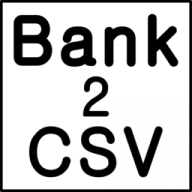Account Xpress Lite
Account Xpress Lite is a free edition of the long-running Account Xpress software. It offers the core tools for everyday budgeting and expense tracking but trims away advanced features reserved for the paid versions. What remains is a straightforward program that feels closer to a digital checkbook than a full accounting suite.
Everyday use
Users usually start by creating a few accounts — bank, cash, or credit card — and then add transactions as they go. Each entry can be linked to a category like rent, food, utilities, or leisure. Budgets can be set for those categories, and the program will show how actual spending compares with planned limits. The reports are simple, mostly tables with some charts, but enough to get a quick overview of money flow.
Why people use it
Account Xpress Lite is light, runs offline, and stores everything locally. There are no ads or subscriptions. For many, this edition is enough: it covers personal and household budgeting without making things complicated. The software feels dated compared to modern apps, but it’s predictable — and that’s what appeals to users who want stability.
Key Details at a Glance
| Category | Information |
| Purpose | Personal budgeting and account tracking |
| Platforms | Windows desktop |
| License | Freeware (Lite edition) |
| Data storage | Local budget file |
| Import / Export | CSV, text |
| Core features | Accounts, categories, budgets, recurring entries |
| Reporting | Tables, summaries, simple charts |
| Extras | Payees, reminders |
| Privacy | Works fully offline |
| Download | Free Lite edition available on this site |
Installation notes
Installation is standard: download, run the setup, and create a budget file. The program is small and works smoothly even on older versions of Windows. Backups are simple — just copy the file with your data to another location.
Real-world examples
– A student uses it to track part-time income and food expenses.
– Families log rent, groceries, and bills, comparing them to a monthly plan.
– Retirees use the Lite edition to record pensions and recurring expenses without learning complex tools.
Where it shows limits
As a Lite release, it lacks advanced forecasting, investment tracking, and automatic bank sync. For users who expect automation, this can feel restrictive. But for straightforward, offline budgeting, it’s usually enough.
Bottom line
Account Xpress Lite is not a modern app, but it’s reliable. For anyone who wants a free, offline budget manager with the basics covered, it remains a practical choice.