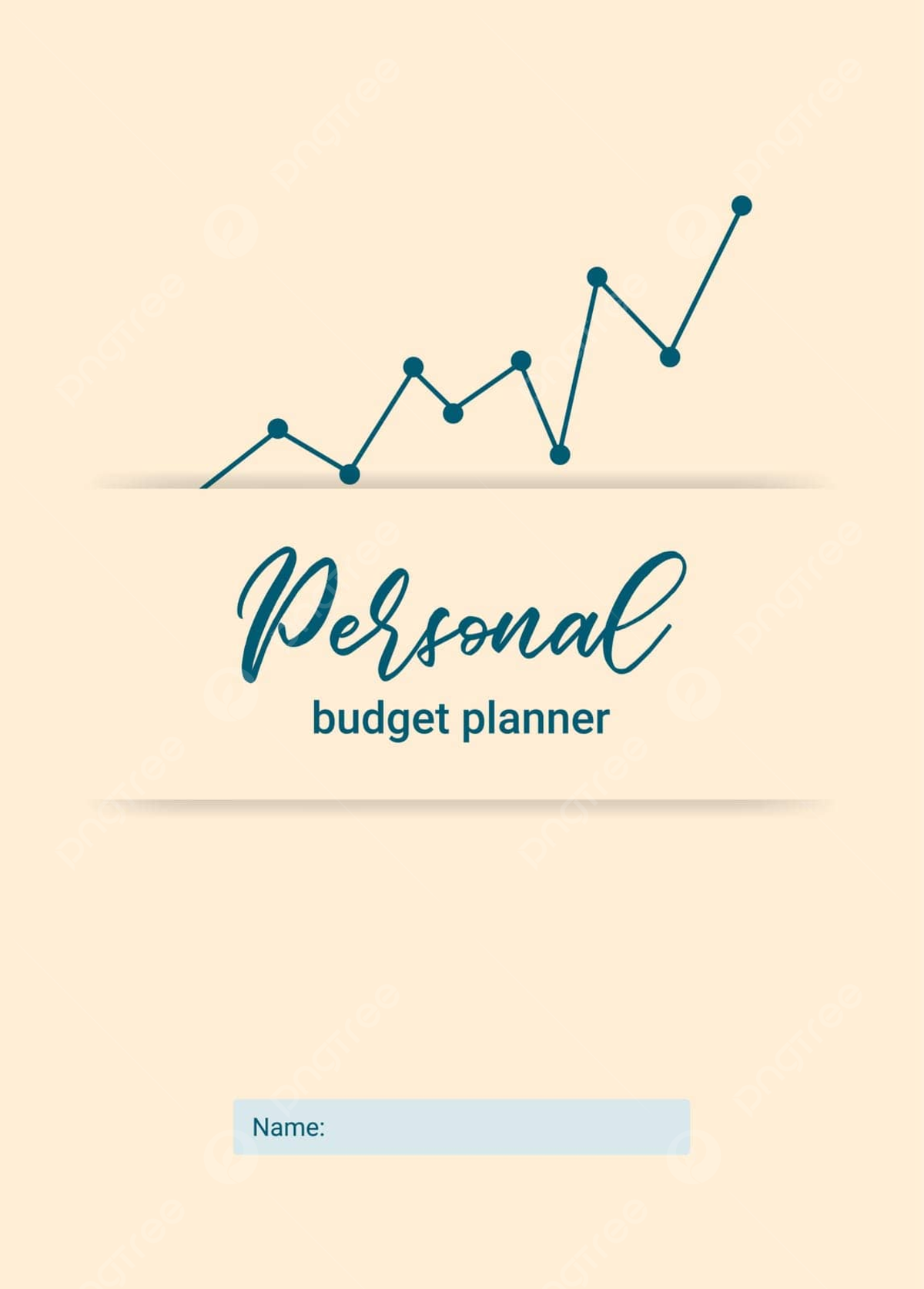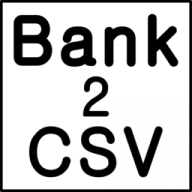Personal Budget Planner 2008
Personal Budget Planner 2008 is one of those old programs that never really disappeared. It doesn’t look modern, and it doesn’t try to compete with today’s online apps, but for many families it still does the job. The layout is plain, a bit dated, yet it’s easy to follow. In the end, it’s about knowing where money goes, not about shiny graphics.
Everyday use
The workflow is simple: create a few accounts, add categories, and start logging expenses. Rent, groceries, fuel, school costs — everything can be grouped and compared against what was planned. Budgets can be set, and at the end of the month the program shows if the numbers stayed inside the limits or not. Reports are basic, but they give enough to see the big picture without confusion.
Why people still keep it
Despite being from 2008, many users prefer it to newer tools. It’s offline, it doesn’t ask for logins, and it doesn’t push ads. Everything stays on the computer, which makes backups as easy as copying a file. For families who just want steady control without distractions, the older approach feels safe and dependable.
Key Details at a Glance
| Category | Information |
| Purpose | Household and personal budgeting |
| Platforms | Windows desktop |
| License | Freeware |
| Data storage | Local budget file |
| Import / Export | CSV, text |
| Core features | Accounts, categories, budgets, recurring bills |
| Reporting | Simple tables and charts |
| Extras | Reminders, basic forecasting |
| Privacy | Works fully offline |
| Download | Free version available on this site |
Installation notes
Installing is straightforward: download the setup file, run it, and start with a new budget. It runs even on older versions of Windows, and uses very little disk space. To back up, just copy the file with the budget to a USB stick or another folder.
Real-world examples
– A family enters monthly bills and compares planned vs. actual spending at the end of each month.
– A student keeps track of rent and part-time job income, checking if money lasts through the semester.
– Retired users often like it for its simple, no-nonsense layout.
Where it feels limited
It’s an old tool, so expectations should stay modest. There’s no mobile access, no bank sync, and the design feels outdated. But that also means fewer distractions and no hidden extras — just straightforward budgeting.
Bottom line
Personal Budget Planner 2008 may look like a relic, but it remains steady and practical. For households who want something basic, private, and offline, it still makes sense.