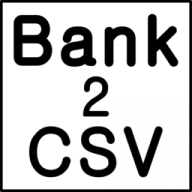HomeBank Portable
HomeBank Portable is a budget tool that doesn’t lock itself to one computer. It’s the same open-source HomeBank, only packed into a portable format: drop it on a flash drive, external disk, or even in a cloud folder, and it just works wherever it’s launched. Nothing needs to be installed, and all the data stays in one place with the program.
Everyday use
The workflow is simple: set up accounts, add categories, and start entering transactions. Bank statements can be imported in formats like QIF, OFX, or CSV, which saves time if there are many operations. Categories help group expenses into clear buckets — food, rent, fuel, leisure. Recurring costs, such as utilities or subscriptions, can be scheduled so they appear automatically. Reports turn this raw data into charts and tables, showing cash flow and overall balance in a way that’s easy to digest.
Why it makes sense for many users
What people appreciate most is freedom. The portable edition leaves no trace on the host system, all settings and records sit inside one folder, and backups are literally just copying that folder somewhere safe. It avoids ads, accounts, or premium restrictions. For anyone who prefers to keep control of finances offline, this simplicity feels reassuring.
Key Details at a Glance
| Category | Information |
| Purpose | Portable personal finance manager |
| Platforms | Windows (portable build) |
| License | Free, open-source |
| Data storage | Local file stored with the program (USB or external drive) |
| Import / Export | QIF, OFX, CSV |
| Core features | Multiple accounts, categories, budgets, recurring transactions |
| Reporting | Cash flow overviews, charts, summaries |
| Extras | Payee management, tags, filtering options |
| Privacy | Fully offline, user keeps full control |
| Download | Portable package available on this site |
Installation notes
No real installation is required. The archive is simply unpacked to a folder, and the program runs from there. Everything — the application itself, configuration, and data — stays in that folder, so it can be carried or copied without hassle.
Real-world scenarios
– A family uses HomeBank Portable on a shared USB stick to manage monthly expenses together.
– Students carry it between home and university computers to keep one consistent budget file.
– Freelancers place the folder in a synced drive, so the same setup is accessible across different PCs.
Where it has limits
Being portable, the program stays close to the basics. It doesn’t provide business-class features or real-time online banking sync. Imports are handled by files, and the focus remains on personal rather than collaborative use.
Bottom line
HomeBank Portable is about mobility and control. It keeps the strengths of HomeBank — clear categorization, solid reporting, and budget tracking — while making it easy to run from almost anywhere. For users who want a dependable, offline manager that travels with them, it’s a reliable option.