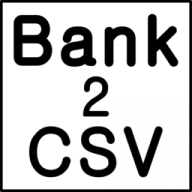JGnash
JGnash is an open-source finance program that takes a slightly different road than many other home budgeting tools. Instead of just acting like a simple notebook for expenses, it follows a stricter accounting style — double-entry bookkeeping. That might sound heavy at first, but in practice it helps keep numbers balanced and mistakes harder to make. The fact that it runs on Windows, macOS, and Linux thanks to Java makes it appealing to people who move between different systems.
How it feels to use
At its core, JGnash works with accounts and categories just like other money managers. The difference is that every entry is recorded with a “from” and “to,” which creates a clearer picture of where money really flows. Bills that repeat each month can be set once, investments can be tracked, and the built-in reports turn raw numbers into something easier to read. The interface is practical rather than flashy, but that’s what many long-term users like about it.
Why it finds its audience
People often pick JGnash when they want more structure than a lightweight ledger can give but don’t want to invest in expensive commercial suites. Being open source, it costs nothing and doesn’t come with ads or restrictions. All data stays local, and exporting to formats like QIF or CSV means switching machines or making backups is never complicated.
Key Details at a Glance
| Category | Information |
| Purpose | Personal finance with double-entry accounting |
| Platforms | Windows, macOS, Linux (Java-based) |
| License | Free, open-source |
| Data storage | Local database file |
| Import / Export | QIF, OFX, CSV |
| Core features | Accounts, categories, double-entry transactions, budgets |
| Reporting | Balance sheets, summaries, charts |
| Extras | Recurring transactions, investment tracking, scripting support |
| Privacy | Offline storage under full user control |
| Download | Available on this site |
Installation notes
Since it’s Java-based, a working Java Runtime is needed. Installation is mostly a matter of downloading the package and running it; no complex setup steps are required. Because it’s portable, the program can even live on an external drive, making it possible to carry financial records between different machines.
Real-world scenarios
– A household keeps day-to-day expenses organized while also logging loan payments.
– An individual follows both checking accounts and a modest investment portfolio in one place.
– Freelancers record invoices and personal costs side by side, keeping categories separated but visible.
Where it may not fit
The discipline of double-entry bookkeeping can feel like overkill for someone who just wants to write down what was spent at the store. JGnash also doesn’t sync directly with banks, so importing statements still depends on downloading files manually.
Bottom line
JGnash is not the flashiest tool, but it’s steady and detailed. For users who appreciate accuracy, privacy, and cross-platform support, it has a lot of staying power.